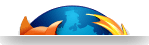Linux ubuntu fundamentals by individual hands-on courses

Prerequisites and learning objectives for linux ubuntu basic courses training
RasadaCrea is open to model any individual linux ubuntu training session upon trainee skills and wishes. Training duration and sessions, training delivery method ( balancing lecture-style versus structured hands-on training style ), linux ubuntu courses content can be adjusted, delivered modularly (each course's day is a detachable or attachable module) and frozen prior to any linux ubuntu training courses
Linux ubuntu training courses prerequisites
Be motivated to learn a highly productive computer environment, as linux ubuntu can be in its various flavors ( ubuntu desktop edition, ubuntu netbook edition or ubuntu notebook, ubuntu laptop edition, ubuntu server edition). Be familiar with computer common applications usage, be interested to learn about web technologies. From zero to six months experience with linux systems
Linux ubuntu training courses objectives
- Perform linux ubuntu installations
- Discover ubuntu terminals and shell
- Understand shell usage productivity
- Understand linux ubuntu APT package system
- Practice linux ubuntu file system and config files
- Administer users, groups and related permissions
- Get familiar with common shell tools
- Practice with open applications
- Build cron jobs
- Perform efficient back-ups
Linux ubuntu individual training courses content
- Linux ubuntu installations
- The gnome linux terminal
- The bash linux shell
- The main shell commands and helps
- The APT package system
- Users, groups, permissions, configuration files
- Pipes and re-directions
- Useful applications
- Useful servers
- Cron jobs and rdiff back-ups
Linux ubuntu training courses modules outline
Day one: Install ubuntu desktop edition
- The open source linux movement
- The GNU License
- The linux ubuntu distributions
- Community help: forums and IRC chat
- Linux ubuntu desktop installation
- Hardware requirements
- Selecting and burning an installation CD
- Going through the ubuntu installer
- Troubleshooting
- Initial configuration
- The gnome terminal
- Desktop quick tour and preferences set-up
- Internet connections
- Printers setting
- Security updates and upgrades
- The importance of linux shells
- Hands-on labs
Day two: practice ubuntu office
- Browsing with firefox
- Useful firefox plug-ins
- Web bookmarking account
- Open a gmail and chat account
- File system navigator
- Using OpenOffice
- Document scanning and image text OCR
- Playing music and videos
- Browsing music files
- Extracting and burning audio CDs
- Video playback and multimedia codecs
- Using iPod
- Process images with gimp
- Start up applications
- Anti-virus painless
- Organizing file system back up
- Hands-on labs
Day three: efficiency with linux shell
- Introducing the linux shells
- Using man pages and command helps
- Discover main commands
- Manage the file system
- Read files
- List files attributes
- Modify users and groups rights
- diff and patch commands
- find, locate and grep tools
- Schedule tasks with cron or fcron
- Hard and symbolic links
- Globbing
- Pipes and redirections
- Discover Emacs terminal editor
- Ubuntu repository package system
- Repository layout and configuration
- dpkg package management tool
- apt-get repository tool vs aptitude
- Hands-on labs
Day four: linux ubuntu server edition
- Linux ubuntu server edition installation
- Guided, manual, LVM partitioning
- Software selection and root management
- Main configuration files
- Create new user and group accounts*
- Modify passwords and user account attributes
- Ubuntu network services
- IP addressing and subnetting
- Static and DHCP interface configuration
- Basic internet services configuration
- Remote access SSH secure shell configuration
- Password authentication
- Password-free authentication
- Apache http server configuration
- Apache2 httpd.conf and conf directives
- Hosting multiple websites on a single IP
- System and servers logging
- Firewall setup on linux ubuntu
Lodging, logistics and linux ubuntu training attendance certification
Linux ubuntu training courses dispensed by RasadaCrea take place in Grenoble, a famous olympic french city close to the alps at 50 minutes from Lyon Saint-Exupery international airport. Accommodations in a large and exceptionally furnished 2 bed-rooms apartment (a beautiful rental holidays apartment which may be used with friends or family with the possibility to extend for local vacations) are proposed to the trainees at a discounted price of up to 10%, depending on the booking duration and rental apartment availability. The apartment is located in Grenoble downtown at less than 5 minutes walking from the training location. Pick-up at the railways station is included into the accommodation fees. Lunch meals are at RasadaCrea's charge.
All the necessary hardware and software as well as documentation and hands-on necessary for the linux ubuntu training are provided by RasadaCrea; at his own expressed wish the trainee can practice on his own computer. Part of the training happens in pair-programming style. Training takes place in an old style apartment in downtown, well isolated from other persons to assure the best full immersion conditions.
This Linux ubuntu training class is designed for everyone wishing getting familiar with a productive linux working IT professional environment and looking forward to expanding practical and efficient usage, administration and configuration skills. It is not designed as a boot camp for test takers, but it can help a trainee to acquire fundamental knowledges in view of future preparation for linux certifications. A Linux Ubuntu training attendance certification is delivered at the end of the training
Linux ubuntu individual training registration Fee
All linux ubuntu trainings dispensed by RasadaCrea are individual on a per-person basis. The following registration fees (based on a day of 7 hours training courses) shall apply:
| Training | Price per hour | Price per day | Total price | Total price |
|---|---|---|---|---|
| duration | ( VAT excluded ) | ( VAT excluded ) | ( VAT excluded ) | ( VAT included ) |
| 1 day | 99€ | 693€ | 693€ | 829€ |
| 2 days | 95€ | 665€ | 1330€ | 1591€ |
| 3 days | 91€ | 637€ | 1911€ | 2286€ |
| 4 days | 87€ | 609€ | 2436€ | 2913€ |
Early registration discount of 5% apply to registrations received up to 30 days prior to the training session, 10% up to 60 days. Payment conditions require for 30% of the total fee at the registration, additional 30% at the beginning of the training (at the check-in formalities) and remaining 40% at the training closing (check-out formalities). Contact RasadaCrea to know more about dispensed individual training courses and registration formalities
RasadaCrea Tweets Social Marketing
 Django web individual training courses and easy python learning http://t.co/WUIj03Q2 #solution #training 13 days ago
Django web individual training courses and easy python learning http://t.co/WUIj03Q2 #solution #training 13 days ago Learn how to process log files with Python scripts: RasadaCrea learning courses http://t.co/lqCdPEmK #web #training 70 days ago
Learn how to process log files with Python scripts: RasadaCrea learning courses http://t.co/lqCdPEmK #web #training 70 days ago Apply newsletter marketing with a django based solution by RasadaCrea http://t.co/ZfvvW4YH #solution #training 90 days ago
Apply newsletter marketing with a django based solution by RasadaCrea http://t.co/ZfvvW4YH #solution #training 90 days ago